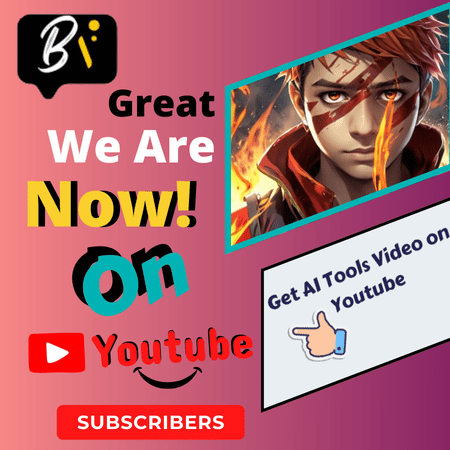Hello content creator, if you also want to have your own created image that you can use in your content, that too without much effort, then AI can help you in this work,
AI has developed so much in today’s time that when you give it an idea, it will create an image in real life with its help.
It is no less than magic that we can create an image with AI technology, based on such a model, Decoher AI is made.
However, the question arises whether the Decohere AI image generator is free or paid. The Answer is Both Free and Paid Plans have Decohere AI.
Decohere AI which Generates real-time images by Text It is Free to all but the twist is that Paid Plans Have much more Features than Any Creator Wants.
If you know about more Decohere Read this Headlines & Parah, So that you get more information Decohere using Tips and Cases!!
Free or Paid Feature of Decohere AI Image Generator
Here You get a Comparison of Free or Paid Features Provided by Decohere AI – the World’s Fastest AI Generator For a better Understanding of what ways and Cases You Can Use Decohere AI !!
Comparison of Free or Paid Plan of Decohere AI
| Free | Paid $ 9.99/Month | Paid $ 14.99/Month |
|---|---|---|
| Credit free 500 AI Image Generation every day. | In This, You Have free Plan access also Much more Features for Explorer. | In This, Free + Explorer Plan access also has Much more Features for Creators. |
| Decohere Account, You can Save images and stations in a free Plan. | In the yearly plan, the cost is reduced from | Creator Plan Gives you 400 credits per Month as you know it’s worth. |
| You have access Decohere Sample reference person Feature. | 50 Credits per month, Use AI Image & Video Generator also upscale both. | |
| Chance to Create AI Stations and Upload Person references. | ||
How to use Decohere AI for Free?
You can learn the easiest and best way, Which is how you can use Decohere AI for free in just three easy steps, let’s know these three steps.
- Step 1: Create an Account on Decohere AI by logging in or signing up with Google and other Things.
To use Decohere AI, first, you have to create an account through which you can sign up using your Gmail or any other account-creating platform.
The advantage of creating an account with Decohere AI is that you become eligible to use all the services and features of Decohere AI Image Generator.
- Step 2: You Redirect at Decohere AI Create Section and select you want Image Ration.
After the account is created, you will be directly redirected to the create area of Decohere AI where you will see an amazing diagonal box to generate text to image from Decohere AI.
This is where you get to use Decohere AI and Generate images from it. For this, first of all, you must choose the image ratio you need for your content or image.
Image Ratio Guide for Generating Images in Decohere AI

Tall 9:16 – In Decohere AI you can Select the Tall option in Diongue Box so that you can Generate a 9:16 ratio image which is best for YouTube shots, Instagram reals and TikTok videos.
Square 1:1 – Selecting the Square 1:1 result you can generate Targeted Images for Instagram, Facebook etc.
Wide 16:9 – When you select the Image Wide option you can generate a wide image in a 16:9 ratio of images like YouTube videos, Vinomo, Reddit etc.
- Step 3: Write what you want in the Image by Giving a Prompt in the Diongue Box.
After selecting the ratio of the image, you now have to generate your image, for this, you have to write what type of your image looks like in Decohere AI with the help of the prompt.
On this movement, you will see that when you are writing a Prompt, Decohere AI will show the resulting image of your prompt in real time.
Don’t worry, if you don’t know how to write from, then Decohere AI will help you in this also, for this you have to simply type the type of your image and click on Improve from of Decohere AI.
You will learn the features of Decohere and Its Uses for the Best Guide to the use of Decohere AI. For Guide Information How to Use Decohere AI – by Decohere AI You can go with its User Guide.
Features of Decohere AI – Fastest AI Generator
- Explore AI Images
- AI Station
- Creative Upscaler
- AI Image Generator
- AI Image Editor
- Video Generator
- Reference Person
Explore AI Images – In the Decohere AI Explore Section, You will Notice that Many Images come in different styles and textures with Image Prompts.
With help, You can Generating Image Ideas, Prompts and Styles so that you can also Create Interesting or Creative Images by creating your own image in Decohere AI.
AI Station – Get unlimited images in your styles which means on Image AI Station, you get lots of ready-made image styles and textures,
Just choose any image you like and with the help of AI Station, you get ideas or promotions to generate lots of inspired images, which you can edit as per your need and create your own image.
Creative Upscaler – You can upscale the image created with the help of Decohere AI by upscaling it up to 4X regulation with the help of its other feature Creative Upscale. You can also make your image a stunning detailed image by providing fine details of the image.
AI Image Generator – The speciality of Decohere AI that makes it different from all other AI image generators is the ability to create AI images instantly or in real-time through prompts, wherein when you are typing the prompt, i.e. at the same time, this tool will generate an image from scratch in real-time as you tell it to.
AI Image Editor – With Decohere you also get a feature through which you can edit the image with AI, in this you get a generative feel through which you can change the object of the image according to your needs, as well as increase the detail of the image even more and with the help of eraser you can remove the unwanted part from the image or you can also enhance the image with AI enhancer.
Video Generator – With the help of Decoherer AI, you can also convert the images created by it into videos. To do this, you have to use the AI video generator feature. In this, you can convert your image into a video yourself and can also control the motion of the video, so that you can create the perfect scene of your video.
Reference Person – With the help of this feature, you can customize the image yourself in real-time with the reference of any one photo.
Where You Can Use Decohere AI?
If you think that Decohere AI is only used for creating content or creating images, then you are wrong! You must know how and where you can use Decohere AI.
You can use Decohere AI to perform different tasks in different ways easily and creatively. So let us know the purposes or ways where you can use Decohere AI!
- Decohere AI helps, you can create anime images, which you can use wherever you want in your content
- Similarly, you can design your own character
- You can also design Disney characters
- You can also create your own Dungeons and Dragons art with the help of this AI-powered tool
- You can control the headshot of any image yourself and make it the way you want
- You must know that with the help of Decohere AI, you can also create such illustration images
- With the help of Decohere, you can also change the background of the image with generative filling.
You can’t even imagine what you can’t create with Decohere AI image generator, whether it is interior design, creating manga images, redesigning Marvel characters, making shot videos, making Pokemon images, tattoos, wallpapers, thumbnails and many other images like AI art, also you can easily use it wherever you want.
Also Read: Tattoos AI – Create Tattoo Design like an Artist by AI Tattoo Generator
Conclusion
In this way you got to know that decohere AI is available in both free and paid versions and with its help you can generate images in real time and using its features you can design all types of images and Disney, Marvel or Pokemon characters. You can also create manga drawings and pun art with the help of this amazing image generator tool.
FAQ – Decohere AI Image Generator
Decohere AI is safe or not?
See, it is absolutely safe, this world’s fastest AI generator takes good care of the privacy of its users, along with this it also gives you guidance and timely support. Also, see, there are millions of users using it, so you can consider it a completely safe and secure tool.