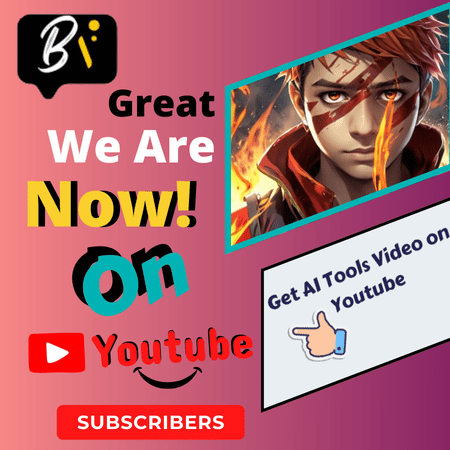You must know that a new era of AI (Artificial Intelligence) is about to come, in such a situation, big companies are launching their own AI, in such a situation how can a big company like Google stay behind. Google recently launched Google Bird, which has been changed to Google Gemini AI.
Today in this article we are going to talk about Google Gemini, it is an AI chatbot provided by Google, if you ask any question, it will reply to you in chat like humans.
If you ask it to create an image, it will create a creative image for you. Now, with the help of Google Gemini, AI has reached the next level. Today we will learn how to use Google Gemini AI for beginners.
What is Google Gemini AI?

Google Gemini AI is a tool or AI software provided by Google. It is a kind of model that we also know as LLM (Large Language Model) or multi-model.
There is such a step in the world of AI which will change many things. Now you know Chatgpt or Chatboat but Gemini is completely different from all these and is very advanced.
Google has launched three types of models, One of them is Gemini Nano, the second is Gemini Pro and the third is Gemini Ultra. Let me tell you that Gemini Pro is an advanced model and Gemini Neno, which you will be able to use on your smartphone.
We can use Gemini Pro on a computer or laptop and Gemini Ultra is used at the industrial level and works at the enterprise level. Gemini AI is more powerful and capable than old AI. Gemini AI can easily generate text, images, video, and audio.
When we talk about Chatgpt, it only generates images but in Gemini, all the tools are combined in one and you will not need any other tool separately, in this you will be able to work with videos as well as photos and it works offline as well as online.
Features of Google Gemini AI
- Multimodal
- Creative and Expressive Capabilities
- Real-world Applications
- Advanced Coding Capabilities
Multimodel – If you want such an AI model in which you get to see all the features, then such AI has already come into the market. With the help of Gemini, you can generate text, images, audio, and video.
Creative and Expressive Capabilities – Gemini AI Tool has amazing capabilities, with the help of Gemini you can generate good and creative Arts, Music, Stories, and Content.
And why is this tool better than AI tools in Gemini you can generate images, texts, video, and audio. To generate all this you used to use different tools, now it all depends on Google Gemini AI
Real-world Applications – Gemini is such an AI that is technically very powerful and a unique tool. Gemini can work in many fields in the real world like at the industrial level and you will also get to see Gemini on your phone through Google Assistant.
Advanced Coding Capabilities – The Gemini Ai tool is a wonderful innovation even in the matter of Advanced Coding. It can complete the incomplete code and provide different solutions to the same problem.
Also Read: Most Popular AI Tools That Will Blow Your Mind in 2024
How to use Google Gemini AI for Beginners
Gemini AI is an interesting and wonderful platform in which you can do many types of work like generating video, image, audio, or text.
Using Google Gemini is very easy for beginners. Let us tell you with the help of steps how to use Google Gemini.
Step 1: Sign in with one of your accounts
To access Google Gemini, first of all, you have to search for Gemini, click on the website, and sign in with your home account or any other account.
If you want to use Google Gemini and want to use all the features then you will have to sign in, only after that will you be able to use all the features provided.
Step 2: Type the prompt in the box below
After signing in, you will be able to use Gemini AI in a better way. You want to generate images, videos, audio, and text. The better and more creative the prompt you prepare, the more you will get to see the result.
Step 3: Gemini will provide the result after analyzing
After typing the prompt you have to click on enter or then the search button. You will see the same result within a few seconds as you type in the prompt.
Step 4: Save your Project
After the result is declared, you can also download your project if you like it. If you do not like the result provided by Gemini then you can also edit the prompt.
Conclusion – About Google Gemini AI
Google Gemini AI is a new era in the world of AI (Artificial Intelligence). It is a multimodel AI tool, which means that this tool generates text, video, image, and audio for us.
To talk about features like Multimodal, Creative, and Expressive Capabilities, Real-world Applications, and Advanced Coding Capabilities have been added to Google Gemini AI and this is what makes this tool special.
FAQ – Related Google Gemini AI
What’s Gemini?
Gemini offers direct access to Google AI for help with writing, planning, learning, and more.
Can Google Gemini read images?
In early February, Google unveiled image generation using its Gemini model. However, on Feb. 22, Google removed image recognition from Gemini’s features due to inaccuracies in some historical depictions generated by the model, pointed out by social media users.
What can Gemini AI do?
Google’s top family of AI models is directly accessible on your phone through the Gemini mobile app. You can get assistance with learning, writing, brainstorming, and other tasks using this app. Additionally, you may quickly summarize, locate, and create photos from Gmail or Google Drive.