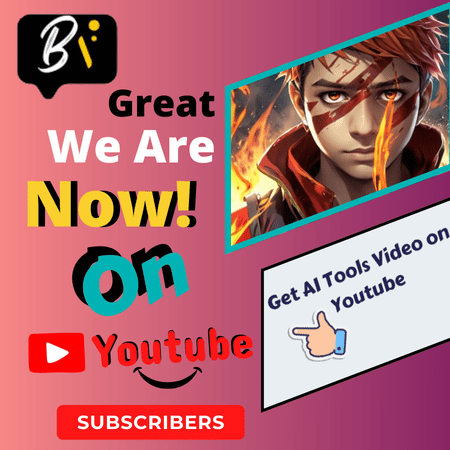You must think we can create such a creative presentation using AI, If yes, what is this AI tool, and can we create presentations quickly?
You must know that Google Sheets and Microsoft can create project presentations with the help of the full element of their creativity.
But it takes you several hours or several days to prepare the presentation. If you want to use your time and creativity super fast, you should use Plus AI to Generate Presentation.
Plus AI is a Presentation Generator tool in which you can also use Google Slide and Microsoft PowerPoint Presentations.
You also know the Key Benefits of Plus AI
- Use AI to Create Presentations in Seconds
- Use work Features Google sheet and PowerPoint Presentations in Plus AI
- Presentation Pre-Built Template
- Free Presentation Resources Tool
On Plus Review here are Tips for using well
Before knowing how to create a presentation of your project, you will be proud of its facility or features which are well explained in the second headline, so that you can use Plus AI Presentation Server very well and create a presentation with your creativity in a few seconds.
How to Create a presentation with the help of AI using Plus AI?
Let’s Know, Remember that if you use your creativity well at the right place, then you can create a presentation as you want.
First 1: Go to the web of plus ai and here sign up or log in to an account to use ai Presentation.
Second 2: Make a Decision on how your presentation looks?.
Third 3: Select methods to Generate a Presentation with Plus AI by Prompt or Documents.
Here you type to Describe the context that you want in the presentation or you can upload a document that Provides a root structure to Generate Your own Presentation.
Also Read: AI Sidebar and Email Summary are now available in Gmail by Gemini AI
Plus AI for Google Slides and PowerPoint Presentation (PPT)
At the beginning of this article, you were told how you can use Plus AI to design your presentation according to your requirements and add elements as you wish.
If you don’t know that you can create Google Slides using Plus AI, then you can also use it to create presentations in Microsoft PowerPoint easily.
For this, you use prompt context or document to create a presentation in Plus AI.
Plus AI also gives you the facility that you can create Google Slides and Microsoft PPT in it to create presentations as you wish, for which you just need your creativity to create your own presentation in a few seconds.
Feature of Plus AI to Generate Presentation as you want
As I have already told you if you know about the features of Plus AI then it means that you will know what powers you have.
Let’s know the features of the Plus AI Presentation Generator using which you can easily create any kind of presentation as per your requirement in just a few seconds.
In which you just have to tell what kind of presentation you want and it will fulfil your wish like magic.
Features of Plus AI to Generate Presentation
- Create Presentation in Seconds
- Having Google Slides Presentation
- Having Microsoft PowerPoint Presentations
- Prompt or Text to Presentation
- Having Document presentation
- Presentation converts any language
Create Presentation in Seconds
With this feature, you can create a presentation using Google Slides and PowerPoint in just a few seconds. For this, first, you have to start with a prompt and tell Plus I about your ideas so that it can prepare a presentation for you.
Upload a file
It also has a feature that allows you to convert your documents into presentations. For this, first, you have to upload your documents to the Plus AI tool. After that, this AI tool will convert your documents from PDF, Word documents or text files into presentations, that too directly in Google Slides and PowerPoint.
Edit slides with AI
The best part is that you can edit them according to your ideas with AI. So let us tell you what kind of editing you can do in Plus AI to Generate Presentation.
- Insert – You can add more than one slider for more control. You can also change the design of the slides to suit your needs.
- Remix – You can redesign existing slides to fit your Format, even with minor text changes. If you don’t like the colours generated by Plus Eye, you can add colours and pictures to get the look you like best.
- Rewrite – With Rewrite, you can elaborate on the words you have written, correct the grammar, and do a lot more, such as selecting any type of language.
Use any language
Apart from this, this AI prepares your data or presentation in French, Hindi, English, Urdu, and many other languages. More than 75 languages are included in it.
Having Google Slides Presentation
Create a presentation in Google Slides and PowerPoint in just a few minutes. In this, you first have to enter your idea as a prompt, which will present your ideas in the presentation.
Having Microsoft PowerPoint Presentations – Create attractive PowerPoint with AI and also edit Google Slides with AI
Install Plus AI for PowerPoint
You can also fit the Plus A tool in phones, desktops, laptops, tablets, in all of these you can use Plus I and create power points
Prompt or Text to Presentation
If you want to generate a presentation from text, then first you have to enter your idea in the prompt with the help of context and your presentation is prepared in a few seconds.
Having Document Presentation
If you want to convert your documents like PDF or any other text file or Word documents into presentation then this feature will help you.
With the help of any document, you can make your project, whether it is of school, office, college or any company, with the help of this AI feature, you can convert your project into a presentation and give a presentation.
Presentation converts any language
Just like you translate or convert any language in Google Slides and PowerPoint, you can do the same in Plus, but using the advanced feature, more than 75 languages have been included in it, which will help a lot in preparing the presentation.