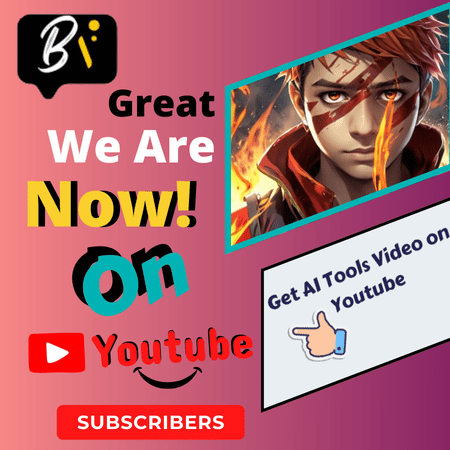AI Video Generator Tool: The Kling 1.0 AI tool, developed by the Kuaishou Technology Team, was released in 2023.
This AI tool was a video generative model that generated short videos from text prompts. With its help, users could easily create video content on any topic, which proved beneficial mainly for social media content creators.
Kling 1.0 ai was updated to Kling 1.5 on 19 September 2024 expanding its new Features & Capabilities.
The Kling AI 1.5 update introduced significant improvements including 1080p HD video generation, improved image quality, and a new “motion brush” feature.
The Goal compared to Kling 1.5 is to help create videos with better quality and more control, making it a larger base than Kling 1.0.
What is Kling 1.5 AI
Kling 1.5 AI tool is a video generator AI tool that generates videos for you through prompts. This tool also converts your images into videos and a new feature has come in this AI tool which is a motion brush. With this, you can move any object.
The video quality of this AI tool is also very good, which converts it to HD, you will get videos of much higher quality than before on this tool, you can also download videos from this AI tool
How to Use Kling 1.5 AI
After updating this AI tool, many new features have been added, which has increased the speciality of this AI tool.
We will tell you how to use this tool and its features, so using the tool will become very simple, you just have to follow the steps given by us.
Here are some steps to use the AI Ease tool:-
Step 1 Research:- To use this AI tool, first of all, you will get the link by searching Kling 1.5 ai on Google, otherwise its link is also available on our website Big Blog ai, by clicking on its link you will go to its home page.
Step 2 Log in to account:- To log in to this AI tool, sign in for free credits, sign in and apply calls which are new buttons added. By clicking on all these buttons you can log in to this AI tool. To log in, you will have to provide your email and the password of this email.
Step 3 Generated:- To generate an AI Image and AI video, you have to click on these buttons. After clicking, you can generate a video and image through the prompt.
You can generate as many images and videos as you want and you can also give the size of the image and video as per your requirement.
Kling 1.5 AI – How to Use Motion Brush
Kling 1.5 AI’s Motion Brush is a unique tool that helps you create graphics and animations. This tool allows you to visualize trends and movements in animations.
To use the Motion Brush, you need to provide a text prompt that matches the Motion Brush settings. This prompt serves to guide your design or movement.
Here’s a step-by-step guide on how to use the Motion Brush.
Step 1 Set up Motion Brush:- First, activate Motion Brush on your animation software or platform. Kling 1.5 AI’s Motion Brush gives you preset options that you can use straight away. Choose a style according to the movements or trends available on the platform, such as Smooth Transition, Free Flow or Dynamic Brush.
Step 2 Create a text prompt: – To use the Motion Brush correctly, create a precise text prompt. For example, if you want the animation to progress slowly, the prompt could be: “Create a smooth upward motion with gradual speed increase.” It is important to create a text prompt wisely, as it will determine the direction and speed of your graphics or animation.
Step 3 Start the animation:– Start creating stunning 3D animations using the Motion Brush settings and text prompts. Drag the Brush onto the screen and draw a line with it.
It will follow the speed and design of the prompt you give.
For example, if you give a prompt like “Draw a zigzag pattern with increasing speed.”, the brush will begin animating a zigzag pattern at increasing speed.
Step 4 Customize speed and colours:- Adjust the colour, speed, and depth of the brush to make the animation more appealing. Motion Brush gives you the option to adjust all of these settings live.
Step 5 Preview the final result:- Preview the animation after it’s complete. If the speed or design needs to be changed, modify the prompt and try again.
Difference of Kling 1.0. And Kling 1.5
When something gets updated or changed, some things get added or removed in that thing, something similar is happening with Kling AI, earlier it was available to all users on version 1.0 and after the update, now this new Kling AI version 1.5 has come.
Let’s See New Updates after coming to Kling AI Version 1.5
Video Quality
Kling 1.5 can now create videos at 1080p HD resolution, making its video quality better than Kling 1.0.
Motion Brush Feature
Kling 1.5 includes a new “Motion Brush” feature that lets you control the movement of each element in the video. Kling 1.0 did not have this feature.
Prompt Matching
Kling 1.5 can better understand complex prompts and produce accurate videos, while Kling 1.0 was somewhat lacking in following the prompts.
Natural Movements
Kling 1.5’s movements and visuals look more natural and realistic, making videos look more real.
These improvements make videos made with Kling 1.5 more professional and of higher quality
Benefits of the Kling 1.5 AI tool
Free AI tool to generate videos and images
Kling 1.5 can be used for free, making it a great choice for experimental and learning projects. Students and beginner coders can develop their projects and skills at no cost.
Support for graphics and animations
Kling 1.5 has features like Motion Brush, which makes graphics and animations easier. This allows users to create attractive animations without much effort.
Saving time
Within a short time, you can generate videos and images through prompts that are of high quality. With this AI tool, we can move any image and all this happens in a very short time, which also saves you time.
Conclusion
The most special thing about Kling 1.5 AI tool is video editing whose quality is 1080p HD video generation
Kling 1.5 AI tool is very useful for those users who want to do work related to YouTube creators, Instagram influencers, and video editors, then this AI tool can prove to be very helpful for them
My Experience
When I used this AI tool, its interface was very simple, which I did not find difficult to understand. I was able to edit videos very easily using it.
FAQ – Kling 1.5 AI
Is Kling AI free?
Kling AI is an AI video generator that allows users to create videos from text prompts or images. This tool allows you to generate videos for free for some time, after that you have to take this Airtel package to generate the image or video
How much is a Kling AI subscription?
Kling does not offer an unlimited generation option. The best available deal is 8000 credits for $29.38 ($28.88 + $0.50 Stripe fee) for the first month. The regular monthly price is $81.46 ($80.96 + $0.50 Stripe fee).
What does Kling AI use?
Kling employs 3D spatiotemporal attention modules, which allow for better modelling of complex relations throughout training videos. This facilitates the generation of high-fidelity and large-motion videos.
What is the limit of Kling AI?
Developed by Kuaishou, a Beijing-based company that competes directly with TikTok, Kling AI allows users to create videos up to 10 seconds long with 30 frames per second at 1080p resolution. It also supports flexible aspect ratios, making it a versatile tool for content creators.