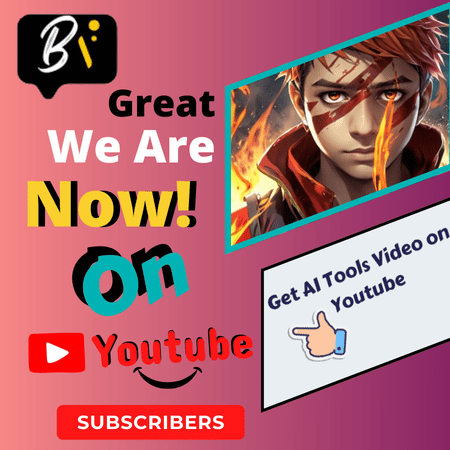You must have used a QR code in your life sometime or other, like for doing Paytm on your phone, for doing Google Pay, etc. We need a QR code for doing many online tasks. From this, you must have understood how important QR code is in our life. So today we will know how to create our own QR code with Me QR Code Generator AI.
There is an AI tool on which you can create a QR code for free. QR code is a two-dimensional barcode consisting of black and white dots called data pixels or QR codes. Your complete information is stored in this code.
The name of this AI tool is MEQR. With the help of AI, you can generate a QR code for anything. You must have seen most of the QR codes in black and white colour, but with the help of this MEQR AI tool, you can generate many colourful or logoed barcodes.
What QR code can you generate with Me QR Code Generator AI?
In today’s digital age, the QR code is a powerful tool to connect the world. QR code helps a lot in marketing. With RQ code, you can get information about tangible or intangible things.

With the help of this AI tool, you can generate QR codes for many platforms like your product, website, WhatsApp, Instagram, TikTok, PDF, phone call, WeFi, map, play marketing app store, text, image, song, Facebook, YouTube, Telegram, etc. You can generate QR codes from here for many platforms.
Also Read: Clipwing AI – Make short videos from a long video for Production
How to Create a QR Code for Free With Me QR Code Generator?
✅ Step 1: To log in to it, first, you must search for me QR on Google. After clicking on its link, you will go directly to the home page. On the home page, you will see a login button. After clicking on that button, you will get the option to log in from Google. After logging in, you can generate many types of QR codes.
✅ Step 2: After loading, to generate the QR code, first of all, you have to click on the QR code which you want to generate, it will ask you for its file or link, and then you can name your QR code whatever name you like, it will ask you the option for which you want to generate it, after giving your option, you can click on the generate button and then you can also download it from there.
✅ Step 3: You can generate a QR code for anything such as a product item, food item, software item, etc. You can generate QR codes for many things.
How a QR code works
It is designed in such a way that when the QR code is scanned, information is obtained such as
Food – If you put a QR code on the packaging of any food item, then there will be complete information about the food inside, such as what ingredients are mixed in it and which spices are used to prepare this food.
Clothes – If we make a QR code for clothes, then the code can help us get complete information about that cloth, such as what ingredients are mixed in that cloth to prepare that cloth.
What is the MEQR code price?
If you want to learn how to generate a QR code with Me QR Code Generator AI Tool, then the free plan will be the best for you.
Suppose you want to generate QR codes for professional work. In that case, buying this plan will be the best because you get a lot of features in it, by which you can generate a good QR code and provide information about your product or food or any item to any customer, so that the customer’s trust remains on you, due to which your sales will increase manifold.

Conclusion on Me QR Code Generator AI
In this way, you can generate any type of QR code using Me QR Code Generator AI. If you are a product seller, then this AI tool will be very useful to you because with this you can send complete information about your product to your customers, which will give your customers unshakable confidence in your product, due to which your ceiling and your company will grow very fast.