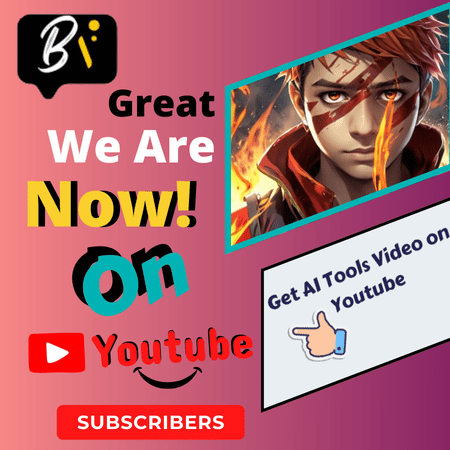Microsoft Introduces Its Designer Tool: There is a tool created by Microsoft, a company working in Windows, with the help of which designers can create their designs very easily in the digital world, which they have named Microsoft AI.
From the name itself, it is clear that this stall is for designers. Talking about its usefulness, it works in the same way as today’s AI, you just give a prompt i.e. talk in detail about what you want in your content. Can introduce AI so that it can create your content in real. So, that to the Point Is Below.
Microsoft Designer AI is a kind of image generator tool with the help of which you can generate an image or you can also do image editing in it. With this help, you can create a thumbnail of your YouTube video or can also create the logo of your YouTube channel. This is the logo of your blogger or e-commerce website and it has also become an ad.
Features of Microsoft Designer AI
1. The Speciality of Microsoft Designer AI is that you do not need much experience or knowledge of a graphic designer to do this in other words there is no need for Any Designer Skills, you just need to know what you need in whatever image you are generating.
You just give this as a prompt to the Designer AI and within a few seconds, it will generate your image and give it to you as per your instructions.
2. The next feature comes in Microsoft Designer i.e. you will get ready-made Image Templates. Like flat illustrations, whimsical dreamscapes, backgrounds in a 3d hyper-surreal style and more templates have in it.
You can choose whichever one you like and customize its prompt to create your own image exactly as shown in the template.
Canva vs Microsoft Designer AI
So if you have ever worked on Canva then you must have known that if we create any logo or ad from Canva then we have to pay less but if you create any kind of logo or ad from Microsoft Designer AI. If you do this then you do not need to pay anything because it is absolutely free which is why it is becoming even more popular.
How to Create Ads with Microsoft Designer AI
It is very simple to create an ad using Microsoft Designer. Choose a design that is unique to you and do a little editing on it. You can create your ad or even get it published.
Creating ads with Microsoft Designer AI tools can be a straightforward process. Here’s a general guide to get you started:
- Choose the Right Tool: Microsoft offers various AI-powered design tools, including PowerPoint Designer, which can help you create visually appealing ads quickly. You can also use other Office applications like Word or Publisher for ad creation.
- Define Your Objective: Determine the purpose of your ad. Are you promoting a product, service, event, or brand awareness? Understanding your objective will guide the design process.
- Gather Assets: Collect all the assets you’ll need for your ad, including images, logos, branding elements, and any text or copy you want to include.

How to earn money by Microsoft Designer AI
People are earning a lot of money with the help of Microsoft Designer AI or you can also do it, so you do not have to do much, you just have to create and upload the design on Microsoft Designer AI. you can earn money.

As of my last update, Microsoft Designer AI might refer to various AI-driven design tools developed by Microsoft, such as Microsoft Designer or AI-powered features integrated into Microsoft Office applications like PowerPoint. Here are some ways you could potentially leverage these tools to earn money:
- Freelance Design Services: Offer your expertise in using Microsoft Designer AI tools to businesses or individuals looking for design solutions. You could create presentations, graphics, or documents using these tools for clients.
- Training and Consulting: If you’re proficient in using Microsoft Designer AI tools, you could offer training sessions or consultancy services to help others learn how to use these tools effectively for their design needs.
- Content Creation: Utilize Microsoft Designer AI tools to create visually appealing content for online platforms like blogs, social media, or YouTube. You could monetize your content through ads, sponsorships, or affiliate marketing.
Conclusion – for using Microsoft Designer AI
The designer can create basic templates and graphics within seconds, which can help many save time when it comes to their work. However, by looks of it, if you want a good and attention-grabbing image you’ll need to spend some time making changes yourself.
On a more positive side, Microsoft Designer can help give you many ideas for visuals when it comes to making a graphic. It also appears that one of its main objectives is to help create advertisements, which is always a plus if you’re looking to go down that route.