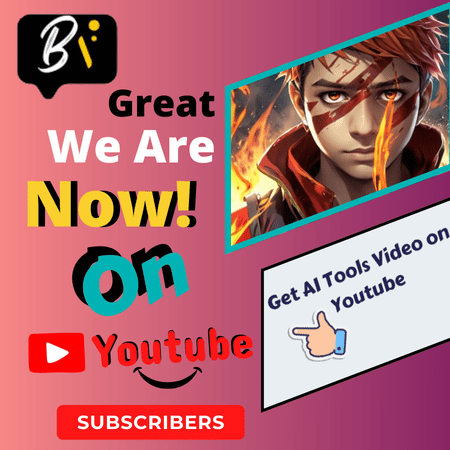Overview Dzine AI: Dzine AI, formerly known as Stylar AI, has undergone some significant updates. For example, the interface has been made even simpler in the new update, and new templates and tools have been added for customization.
This allows users to use this AI in a very simple way, turning creators’ ideas into professional visuals with generative AI. It also provides a wide range of image editing features that are easy to control, like copy-paste, which makes it an amazing tool in the matter of Image Editing.
Overview Dzine AI Tool What exactly it is
The Dzine AI tool is actually an image editing tool that comes with a set of features that can make image editing easier.
This tool of image editing does not mean to provide features that customise the image as you want,
But this tool brings with itself many such features which are necessary apart from image editing, which can make the image even better.

Dzine can quickly create art from text prompts this feature alone can save a lot of time that is usually spent editing by hand.
The modify tool gives you the power to edit images by simply typing the changes you want to make.
This AI tool can edit or filter any photo Create image combinations, Convert images to videos, and Remove backgrounds from images or videos.
If you are a character designer or content creator then this AI tool is very important for you because it will help you in creating characters and animations. This AI tool converts your sketch given a prompt or any image from 2D to 3D.
How to use Dzine AI to Get Easy Image Editing Features

You must have understood, Overview Dzine AI on what can be done with the help of this AI tool.
We will tell you how to log in and use this AI tool, After updating this AI tool, it has become very easy to use.
Here are 5 Steps to Use the Dzine AI Tool:-
- Step 1 Register: – First of all, go to the website of the DZINE AI tool and create your account. You can create this account with your Google account or Facebook ID.
- Step 2 Choose the project: – After logging in, choose the project as per your requirement or start the project or open the already existing project and choose the template as per your project.
- Step 3 Customize: – You can do any type of customization in editing as per your idea or you can edit in any template as per your intelligence.
- Step 4 Customize: – In this, you can use 16.9 frames to create a thumbnail for your YouTube and 9.16 frames to upload the video on Instagram.
- Step 4 Export and Share:- When your design is ready, export it. You can download it or share it directly on social media.
>> "Follow all these steps and use DZINE AI Tool to save your Time"
What Can You Do or Start With Dzine?
Explore the fantastic possibilities of dzine AI!
Learning to use its features will help you unlock your hidden skills for thrilling real-life projects that offer both excitement and profit.
- You can start your editing journey with this AI Tool.
- You can start your YouTube journey.
- You can become a Photo Editor.
- You can create animations from 2D to 3D.
- You can create logos with the help of this AI for any platform like your channel.
>> "Now is the moment to turn your creativity into a rewarding experience"
Features of Dzine Ai
There are many features given in the Dzine AI tool like removing the background of the image, creating logos, and converting sketches into images, these are the features of the AI tool but what makes this AI tool different is its ability to convert any image from 2D to 3D.
Convert from 2D to 3D
With the help of this AI tool, you can convert any image from 2D to 3D, in which you get many options like colour match, face match, high quality, negative prompt, and Speed number, with these options you can convert any image from 2D to 3D as per your choice.
Dzine Transfer Photo Tool
Convert your portrait or photo into a cartoon with our Dzine transfer tool. Dzine makes it easy to put your photo’s details and characters into generative art. In which you also get the option to remove the background and crop it
Combine Images with AI
With the help of this feature, you can design any image as per your requirement in which you can dragon drop any image into another image
Change Clothes with AI
With the help of this AI tool, you can wear the clothes of your choice. You just have to upload your image in it and click on the generate button. After some time, many different types of clothes will appear in your image or you can choose your favourite clothes through your prompt.
AI Photo Enhancer
With this AI tool, you can enhance any image as per your requirement, whether you can increase or decrease the quality of the image or even change the colour of the image.
Remove Object from Photo
With this AI tool, you can remove any object from any of your images
AI Product Background Generator
This AI tool also helps you in marketing you can change the background of your product so that your product will look attractive and good looking.
Here are the Video For Better Understanding!
Benefits of Using Dzine AI
- Easy Interface:- The benefit of this AI tool is that its interface is very simple, and users do not face any problems in using it, but anytime you face some problems in using Dzine AI you can Contact it on its site.
- Time-Saving:- Here is something that will excite you, I am taking advantage of it and I think you will like it too.
>> This Image Editing AI Platform can save much more time & Easy with fast, only you decide what looks nice.
- Photo Editing Solution & Profit:- With the help of this AI tool, you can run many of your platforms and with the help of this, you can easily monetize them and can also earn a good profit.
- Learning Editing or seeking Dzine AI:- With this AI tool, you can also improve your editing skills.
Overview Dzine AI – Pick Your Plan
Free Plan – Beginner Learning & Try
Enjoy basic AI features at no cost for a certain time
Beginner – Some Small Projects & Learning
The $8.99 Plan is suitable for those users who are not able to use AI properly, they can improve their editing by using the good AI tools available in this plan
Creator – Managed Hub of Creation
$19.99 This plan is good for those who are creators This plan is great for those who want to create animations
Master – Full Professional Suite
This plan is for those who want to do professional work
Conclusion
Dzine AI tool is very useful for those users who want to work as YouTube creators, Instagram influencers, photo editors, animation creators or related to marketing, then this AI tool can prove to be very helpful for them
My Experience
When I used this AI tool, its interface was very simple, which I did not find difficult to understand. I was able to edit it very easily. It is also very easy to generate 3D animation characters. According to me, if you want to generate photo editing, marketing, or animation, then this will be very good for you.
FAQ – Dzine AI Related Section
Q1. Can Dzine AI convert animation from 2D to 3D
Yes, the Dzine AI tool can convert animation from 2D to 3D. For this, you have to upload the 2D image to AI and click on the generate button. Then your animation will be converted from 2D to 3D.
Q2. Is the Dzine AI tool useful for marketing
Yes, the Dzine AI tool is useful for marketing because you can make the background of your product attractive, which increases the selling rate of your product.
Q3. Can Dzine AI be used to make animation videos?
Yes, it is possible! Using Dzine AI to Make Animation Videos through its Image to Video Feature as well.
Q4. Does Dzine AI integrate with other design tools or platforms?
Yes, you can integrate Dzine AI with other design platforms, it is clear that you can integrate popular design software like Photoshop, and Canva on the platform and can also edit in other design software, along with this, a sharing feature is also available in it, such as you can share it on social platforms like Facebook, Instagram, Pinterest.