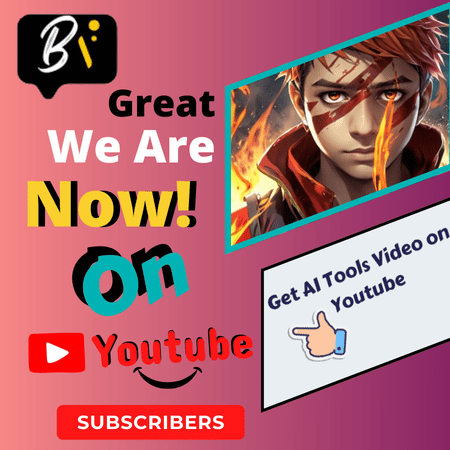If you have difficulty creating videos or it takes you too much time to create videos, you can use this tool to create your content.
Anything can be created here in Content like you make any of your imagination look real, do cartoon animation, convert a photo into a video, or change objects or characters in the video So you must know about Pika Art.

Anything can be created here in Content like you make any of your imagination look real
Introduced: Pika Art an AI Video Generator Model
Pika Art is an AI model that generates video through the idea or prompt given by the users, that idea can be text, image or any video.
The maker of Pika Art has said that the team of Touch, after doing a lot of research, has come up with a strong video model that can create videos from scratch. They say that no one has this model yet.
pika Art AI model which is an expert in generating videos will be very beneficial for all those people who do not want to put a lot of effort into making videos, or those creators who want to create any clip or video in a short time want to generate a video.
Pika Art has collaborated with many such AIs so that it can make its videos well, like for Text to Speak, Pika Art has collaborated with Elevenlabs and along with this you will get Lips Sync here.
This simply means that you will get a good coordination of lips and voice in the Pika art video, just like when we talk to someone.
You will be surprised to know that two PhD students conceived this idea of making Pika Art. They were thinking that there should be someone who can generate the video through command.
Features Lead by Pika Art in Video Creation
Idea or Imagination Convert Into Video: In Pika Art you can convert your ideas and your imagination into video form because Pika Art is a company that is for creators where you can create your imagination in real video.
Three Types of Video Making: Pika Art is a video model in which you get a feature by which you can convert your video whether it is in text or images, even if it is in the video itself, here all three types of ideas or content are converted into videos.
Let’s Introduce these Three types of Video Making.
- Text-to-Video: Here you get the option of text-to-video, where you can convert your idea or imagination into video with the help of text.
According to the information in your text, pika Art while paying attention to every text. Will generate it very nicely and present it to you in the form of text to video.
- Image-to-Video: You can convert any type of image, be it a photo, drawing or portrait, which you want in the form of a video, with the help of pika Art.
- Video-to-Video: Pika Art allows you to convert video into video form.
In this feature, you can customize whatever kind of scenery, place, or movement you want in your video, just tell whatever you want in the Pika art prompt and your video content is ready.
Video Privacy: Pika Art is very safe towards its users because whatever content you create in it remains private.
pika art also provides the facility that if you want to show your content or video to someone else, you can also share it.
Note: Whatever username or account you are logged into, ensure that the account is not logged in to anyone else. So that you enjoy your Privacy.
Creativity Your Hand: Pika Art gives you the experience of creating your video in your creative way.
“Edit Video by Your Hand with Creativity”
If you want to make any changes to the video made in the pika, then you can easily modify your video by changing the prompt or adding to it.
In the videos created by Pika Art, you get a feature that makes the video look exactly like the original video Like the lips sync in the video,
Whatever the character says in the video, the coordination of his lips and voice remains correct. Excellent. We mate like humans, which gives pikas an advantage.
You also get to see ready-made sound effects in their videos, which makes the video even better.
If you want the ratio of your canvas is not correct and you want it to expand canvas but the problem is that the video gets smaller in the canvas or the space appears empty, Keep this in mind.
In Pika Art you can expand the Canvas, and you don’t have the problem of the Cansas appearing empty because Pika focuses on it and fills the space as per the video.
By default, the video that Pika generates is 4 seconds but you can make it longer by extending the Length. The minimum video is 3s and at most, you can generate videos up to 15 seconds.
How to Create Video by Using Pika Art?
If you don’t know how you can make a video by yourself through Pika Art then you can follow these steps.
Step 1: As soon as you go to Pika Art, you will have to create your user ID. You can sign up through Google, Discord or email.
Step 2: After logging in, you will see a Pika interface where you can generate your video.
You just have to tell your idea to the pika or give a prompt by command and then click on generate video.
Remember, the idea can be in text in the form of images or even in video, it generates video in all three ways.
Pika Art Prompt Format: If you apply this format properly then your video will be excellent.
- SUBJECT = In this, you will have to tell what type of video you have, like a small dancing boy.
- SCENE = You have to tell what kind of scene you want in your video like a movie scene, cartoon scene etc.
- SHOT DESCRIPTION = In this, you have to make your prompt short and meaningful.
- STYLE = You can tell in style how your video should look. Like anime, Moody, 3D, Watercolour, Natural etc.
- ASPECT RATIO = You can select the format of the video you are making or you can tell Pika.
Step 3: Can do Customization after generating
After your video is generated, if you want to add anything else to it, you can prompt it again change the video and generate it again.