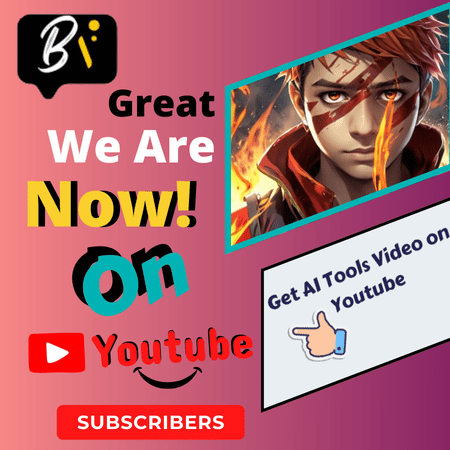If you want to generate a beautiful video with AI (artificial intelligence), you must read this article once.
In this article, I will discuss Pixverse AI Review and reveal interesting facts about it that you will not find in any other video generation tool.
This AI tool allows you to write text, and it prepares a video for you based on that text. The quality of the video made using this AI tool is wonderful.
This tool makes a good-quality video out of all the AI tools I have used. It is very easy to use this AI tool and you also get the option to use it for free.
What is Pixverse AI
Pixverse AI is a new AI platform that generates AI videos and was developed by Charles Ying.
This is an AI tool that allows you to do work like video generation or video editing in seconds.
You do not need a professional course or any experience to work with Pixverse AI. You can create any type of video on this AI tool and enjoy it.
Pixverse AI has such amazing features that using it you can easily create and edit a professional video.
In short, Pixverse AI is an AI-powered video creation platform in which you can create a standard video from text, prompts, and images.
How to use Pixverse AI
Basically, you must have known what is Pixverse AI by reading this article. Now let’s know how to use Pixverse AI. Is it very difficult to use it? So let me tell you that there is no need to do any professional course to use it.
Even new users can use Pixverse AI because its interface is very simple and unique, which makes it easy for you to generate videos and use all the features given.
So let’s know with the help of some steps given below
Step 1 Go to Pixverse Ai: To open Pixverse AI, you have to go to any search engine and search Pixverse.ai, after that you will go directly to the home page.
Step 2 Create an Account: visit the Pixverse AI and sign in or log in to the app with any account so that it is easy for you to use it
Step 3 Choose your Tool: You decide which tool you need to use, whether you want to create text-to-video, image-to-video, or character-to-video.
Step 4 Enter your Prompt: For text-to-video, type your prompt describing what you want the video to be about so your video will be well generated.
Step 5 Customize: To generate a good video, you get many styles, 3D animations, and many other options using which you can generate a good video.
Step 6 Click on Generate: After doing all the settings you can generate the video. After a few minutes, it will generate a video for you.
Step 7 Save and Share: After the video is generated and you are satisfied with that video, you can save and share the video.
Key Features of Pixverse AI
Pixverse AI provides its best features for free, so you can easily generate videos, edit videos, and more.
There are many features on this platform that are yet to come such as video filters, shots, translated videos, and many such features are yet to come soon.
So let’s know about the best features of Pixverse AI:-
Text-to-Video Generation
Pixverse AI provides a powerful AI tool named Text to Video, with this AI tool you can convert your thoughts into video.
Imagine that you have an image and you want to convert that image into a video, now you can do it with this AI tool.
All this has become possible with the help of artificial intelligence, with the help of AI you can convert a still image into a dynamic video, on this platform, you can create different types of videos with the help of different reasons.
On this platform, you can transfer your image to a video by imagining it, just like you prepare the prompt in the right way to make an animated video and with the help of Pixverse AI, you can create an amazing video.
Image-to-Video Generation
Do you have such an image that you want to make alive? Pixverse AI provides the facility of image-to-video generation, you can enjoy this facility for free.
You must have clicked a photo sometime or the other, you must have also wondered how to convert a static image into a video, then Picsart is a tool with which you can make image to video.
To make image to video you have to upload the image and can also add approval so that you can tell what all you want in the video and can generate image to video.
Its website has great features of transforming static images into dynamic content.
This facility has a huge impact on photography and content creators. You can showcase your art in the right way with the help of this platform.
Character-to-video Generation
Pixverse AI works like a library that provides many unique characters that you can easily use to make videos.
To use all the features of this tool along with the features of the characters, you will first have to sign in or log in to this tool, after that you can use all the features.
While making videos, many effects are seen on this platform which you can easily use and if you want to add negative points, you can do that too.
With the help of Character to Video Generation, you can create an amazing animated video of your friends that will entertain you, you can do all this with Pixverse AI.
Upscaling Capabilities
You can also see an upscaling feature on this website.
With the help of upscaling capabilities, you can enhance or improve the resolution of your video.
With the help of this AI (artificial intelligence) tool, you can increase the quality of your video.
If you have read many old videos whose quality needs to be increased, then you can increase the quality by uploading them to this AI tool.
Animated videos
With the help of this tool, you can make your video come alive with captivating animated images. Pictures provide a collection of lovely and interesting creatures which you can add to your imagination.
You must have imagined sometime or the other that your image would become like a monster, now with the help of this AI tool, you can do all these things.
You get to see so many effects in this AI tool, with the help of which you can create a wonderful animated video and you can do all this absolutely free.
On this platform, you get to see many styles like anime, 3D animation, and clay, which you can easily use to make an animated video.
Benefits of Pixverse AI
A question must have come to your mind why should we choose Pixverse AI, then let me tell you about its many advantages.
Pixverse AI is a unique AI tool that you can use easily, its interface is simple and unique.
In this AI tool, you also get the option of customization and get to see high-resolution results, the most important thing is that it is cost-effective.
Easy to use
If you have not created a video with the help of AI before, then Pixverse AI is one such AI tool for you whose interface is simple, any visitor can use it easily.
The advantage of this AI tool is that its interface is very simple, and users do not face any problems in using it, you can easily use it and convert images to video without your manual efforts.
Cost Effective
When you use the Pixverse AI tool, you do not have to pay anything because this tool is absolutely free. In times of inflation, this website provides you with free tools that save both your money and time.
This tool is basically free but if you want to use all the features of this tool then you can also make a plan.
High-Resolution Result
With the help of the Pixverse AI tool, the app produces high-resolution results, for this you do not need to learn any skill and it takes a professional to see the result of this tool.
Customization options
You also get a customization option on this AI tool, in which you can see different ratios and use this video on any platform like YouTube and Instagram.
Fast Video Creation
With the help of this AI tool, you are going to save a lot of time in making any video or video editing. The work which was taking you hours to do will not take you much time now.
Pros and Cons of Pixverse AI
Now we are going to know the advantages and disadvantages of this AI (artificial intelligence) tool. With its help, we will be able to know how much this tool can benefit you.
With this, you will be able to decide whether Pixelverse AI can be the right AI tool for you or not.
Pros
User-Friendly Interface:- Pixverse AI has been made so easy for users that anyone can easily use this tool because its interface is simple.
AI-Powered Video Generation:- On this platform, you can generate videos with the help of text prompts or images.
Versatility:- Various types of features have been added to this tool like text-to-video, image-to-video, animated video, and character-to-video.
High-Quality Outputs:- When you use Pixverse AI, you get to see high-quality output, due to which the quality of your video is good and you can put it on any platform.
Cost Effective:- This tool is basically free but if you want to use all the features of this tool then you will have to pay money for it.
Cons
Limited video length:- One drawback of Pixverse AI is that it gives limited video length, you cannot increase or decrease it, and you can generate the video only in the given length of the video.
Internet connection:- Internet connection is required to do the stunt, without it this tool cannot do it.
Glitches:- You also get to see glitches on this platform, if you generate high-quality videos then you also get to see glitches, this is a drawback.
Without signing in do not use this tool:- If you do it without signing in on this website, then it does not allow you to do it, for this, you have to sign in first.
Pricing Pixverse AI
If the pricing of any tool matters, then you should know whether this tool is free or premium regarding the plan of Pixverse AI.
Pixverse AI charges money as per your requirement, this tool charges your plans as per different types of requirements.
You can understand from the table given below:-
| Basic $0/mon | Standard $10/mon | Pro $30/mon | Premium $60/mon |
| Initial credits 100 | Daly renew credits 30 | Dally renew credits 30 | Daily renew credits 30 |
| Daily renew credits 30 | Monthly renew credits 1200 | Monthly renew credits 6000 | Monthly renew credits 15000 |
| Remove watermarks on generated videos | Remove watermarks on generated videos | Remove watermarks on generated videos | |
| Can purchase more credits | Can purchase more credits | Can purchase more credits | |
| 3 Concurrent Generations | Fast generation provided (Limited Free) | Fast generation provided (Limited Free) | |
| 5 Concurrent Generations | 8 Concurrent Generations |
Alternatives of Pixverse AI
If we talk about the alternatives of PigeonSE, then there are many alternatives of this tool which generates videos, about which we will know below.
Here are a few Alternatives for Pixverse AI:-
Kling AI – The most special thing about the Kling 1.5 AI tool is video editing whose quality is 1080p HD video generation. Kling 1.5 AI tool is very useful for those users who want to do work related to YouTube creators, Instagram influencers, and video editors.
RunwayML AI – The RunwayML AI Model could be a good option if you are interested in AI-powered creativity. This AI helps in generating your images, generating videos, and video editing and there are many more features on this website like Frame Interpolation, Generative Audio, Upscale Images, and AI Training.
HeyGen AI – HeyGen AI platform has been created specifically for video creation. This tool is loaded with amazing features such as AI Avatars, AI Voices, Video Translate, Personalized Video, Streaming Avatar, and Zapier. To create videos in this tool, you will see an expensive library of 300+ voices and 40+ languages.
Pika Art – The Pika Art AI model which is an expert in generating videos will be very beneficial for all those people who do not want to put a lot of effort into making videos, or those creators who want to create any clip or video in a short time want to generate a video.
My Experience with Pixverse AI
I have personally used Pixverse AI. It is an amazing AI video generator that generates videos with many types of themes.
I was hesitant to use this tool but after using it I realized that it is the best AI tool to generate AI videos.
You can get many benefits by using it such as quality video generation, text to video, animated video, character-to-video generator, and how it benefits you.
Overall, Pixverse AI has made the world of video making simple, in which you can make any type of video and this video is high-quality and professional video.
Pixverse AI especially provides simple and creative facilities to use.
Conclusion – Pixverse AI
In summary, the brief of Pixverse AI Review states that this tool was developed for people who are interested in making videos.
This AI tool is an amazing tool in which you have to write text and this tool creates a good quality video for you through text. Pixverse AI is a free AI tool and you can use it easily.
If you are interested in generating videos through an AI tool, then Pixverse AI is made for you. This is a good option for video generation. Its interface is simple which makes it easy for you to use.
FAQ – Pixverse AI
Q1. Is Pixverse AI suitable for professional use?
Pixverse AI is indeed suitable for professional use. Its ability to produce high-quality images and its versatile features make it a fantastic tool for graphic designers, marketers, and content creators who need dependable and visually appealing images for their projects.
Q2. What are the pricing options for Pixverse AI?
Pixverse AI provides a range of pricing plans designed to meet the diverse needs of users, including a free trial for newcomers. Paid subscriptions generally offer extra features, increased usage limits, and exclusive access to advanced tools. Users can select a plan that aligns with their specific requirements and budget.
Q3. Are there any limitations to using Pixverse AI?
While Pixverse AI is a robust tool, it does have some limitations, such as restrictions on specific advanced features depending on the subscription tier and possible delays in processing very complex tasks.
Q4. Can beginners use Pixverse AI?
Pixverse AI features a user-friendly interface, making it easy for beginners to dive into image & Video generation without needing extensive technical expertise.