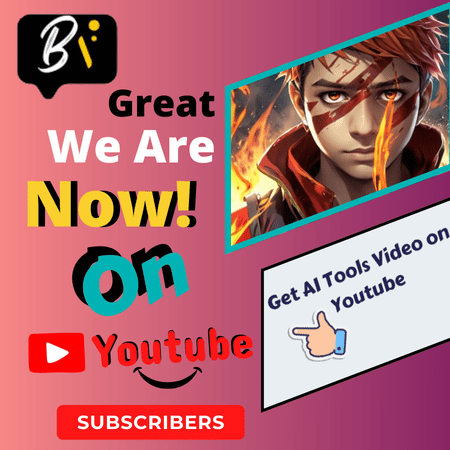If you are a Content Creator and keep searching for images on the internet for your content, it takes a long time to find them.
If you also want to know how I can find images according to my content or get them generated by AI, as well as what is ImageFX and how we can create images from text with it? We will discuss Transform visuals by Exploring the Magic of ImageFX.
Image, whose main work is to add spice to the content where it is served and bring life to the content, with the help of correct and accurate images, you can express your content well and also explain it better through your voice.
You must be thinking that I already know all this, but I want to know whether we can generate Images from AI and also whether we can get the Images generated by AI as per your wish.
Yes, with the help of AI, you can show your creativity to generate Images many times more accurately than you might have imagined with the help of AI.
Revolutionize Your Images: Guide About ImageFX & Uses
If you are a Creative Content Creator (CCC) and know how to use AI well, then what can’t you do?
Creativity is associated with AI, the only condition is that you have to share the visual you want with AI so, that you can create images, videos, voiceovers, songs, and many other things with your creativity and AI.
You must know that we can do many things with AI, but in this article, we will learn a Guide About ImageFX & Uses then Know how we can generate images for our content with the help of ImageFx.
ImageFx: The ImageFX model is a tool developed by AI Test Kitchen with Google to Generate Text-to-Image by Describing text or Creating Images from the illusion of words. With this model, you can convert your ideas into images, which generates accurate, realistic, and creative images from your given ideas in just a few seconds.

ImageFX uses its AI technology to create images from a user’s suggestion or idea. For this, ImageFX uses Google’s image generation model Imagen 2 mode, which results in images that are 100% keyword-relevant and user-friendly.
ImageFX clearly states in its disclaimer that when ImageFX uses user-provided prompts to create images, the resulting image is usually accurate, but sometimes the image output is incorrect or the image is not 100% responsible. To fix this, you can rewrite the prompt or recreate your image.
To know ImageFX well, we have to know its functions so that we can know what type of images and what type of work we can do with the help of imageFX.
Features of ImageFX – Make Images as You Wish
ImageFx is an AI facility, with the help of which we can convert text into image form or create it. In this, you get features and facilities through which you can generate images from text according to your requirements with the help of this tool.
Let’s know about its Features:-
• Text to Image: This Imagen 2 model is made by Google i.e. Imagefx Mode, the purpose of which is to create text to image, which generates all the images in a few seconds by understanding the subjects and style of the image according to the text.
When you write the prompt to generate your image, you can easily generate up to four different images from this Prompt that will be similar to your text.
• Easy Interface: You get a simple and interesting interface in ImageFX which you can easily understand and generate an image from text, in this, you get the option to put the prompt and you also get a button that says Feeling Lucky.
by pressing it you can easily generate an image but if you want to know how to create an image with ImageFX then you should read the next headline carefully.

• Imagen 2: When you generate any image in ImageFX, you might not know that ImageFX generates an image through its mode Imagen 2 which is made by Google. this image-generating mode is designed in such a way that when you give it a prompt to generate an image as you have visualized the image, it will respond to your prompt and create a great image for you.
But keep in mind that it will generate the same image as the prompt you tell it and this mode does not generate any kind of adult content or any illegal image that may create violence to anyone.
• Imagen 3: You will soon see a new mode in the ImageFX setting which is going to be introduced by Google as Image Gen 3 Model Mode, you will get an advanced feature to generate more high-quality images than the Imagen 2 mode.
• Styles of Image: In ImageFX you get a great option to choose the style of the image. With the help of style, you can tell the image effects of what kind of image you want to make your photo.
For this, you will get many styles in ImageFX like realistic, sketch, handmade, high contrast, illustration, desaturated, surreal and dramatic. You will get different image styles so that you can make your image as you want.
For example, if you want to make your image realistic, then you have to choose the photorealistic style in ImageFX.
• Words Replacement: When you write a prompt, you will see that some of your text words will have a background coloured, this means that you can replace that word, that is, if you want to change the meaning of a word, then you can easily do this with this word replacement feature.
• Edit History: In ImageFX, you also get an option that allows you to easily edit your previously created images, i.e. you can easily edit your history.
This option is rarely available in any other image generator. Due to this option, you can modify any of your images and make many changes to them, which can make the image more creative and as you want.
• No Watermark & Privacy: If I tell you that you will not find any kind of watermark in the images created by ImageFX, Google has digitalised this watermark, so there will be no watermark in the image, but Google will easily detect this digital watermark.
ImageFx also takes care of your Privacy very well, in its privacy features, whatever you generate with image effects will be visible only in your account and will not be shared with anyone else and at the same time you can easily use it to boost your content.
• Access to free: Image effects are free tools for users, with the help of which you can convert your dream image into a real image and when you create your image, you can easily download it in JPG format.
For What Purposes You can use ImageFx Images

You can do many such things by using image effects on the image. If you want, you can use this amazing image generator tool wherever you want using your creativity.
How to Generate Images by ImageFx for Contents
Step 1: Create an account on AI Test Kitchen with Google.
The first thing you have to do to create an image in ImageFX is to create a user Account and sign up. You can easily sign up using Google Gmail or any other way.
If you are not able to find out how to go at ImageFX, you can simply search for imageFX on Google. The first website is AI Test Kitchen with Google. You can click on and follow the instructions given above.
Step 2: Need to describe yourself what you want to Generate at Image
After logging into ImageFX, you can easily generate the image in the next step. Due to the simple interest face of ImageFX, you will not have any problem in generating the image.
Let’s know how to generate Text to image!
For this, you simply have to describe the type of image you want to generate in the input box of ImageFX. Then you will get the option to choose the style of the image in the More section below. Select it as well.
After writing the text and selecting the style of the image, you simply have to click on the I am feeling locking button.
On pressing the button, ImageFX will start generating your image, which it will create in a few seconds. With one prompt from you, Image Effects will generate four images related to your text for you. You can download whichever of them you like and can easily use them for your content.
Step 3: Make any changes by editing words and History
In ImageFX, I have already told you above how you can edit previously created images by using its history edit feature, for this, you simply have to go to the option of Edit History select the previously created image and describe the changes you want to make in it from text. But remember that Image Effects does not give you the option to edit your very old history.
When you write down your problem, you also get the option of word replacement, with which you can easily make your image look the way you want.
In this way, you can create your best Text-to-Image in a few seconds with the help of ImageFX in three steps and this tool generates high-quality images for you for free.
Image Generating Users Can also Alternatives of ImageFX
Like ImageFX, you will find many AI Text to text-to-image generators on the internet, but in this article, I will only collect high-quality image-generating tools like ImageFX, also you have Some alternative options to Create Images as well as Image Effects.
Let’s Introduce these Alternative tools of ImageFX For Generating text for Images!
Leonardo – This tool has been made to let you create text-to-image, Allso here have text-to-video in their new feature. Along with this, this tool gives you a lot of templates and ready-made prompts for Generating images, with the help of which you can combine its ideas with your ideas and create the best and desired image for yourself.
Bing Image Generator – Bing is a search engine like Google, it has also created a tool called Bing Image Generator, in which you can generate images from the text for free, This Image Generator gives you 15 credits per day, with which you can generate four images on approximately two credits and the Main thing is that when you go to sign up you need a Microsoft account so that you can use it.
Microsoft Designer AI – Just like all other image generators AI or Microsoft Designer AI, it makes you feel like a designer and you just have to give instructions to the user as to how it will create the image. With Microsoft Designer AI, you can create stickers and images, generate posts for social media platforms, use Generative fill into images and remove backgrounds to design great images.
Also Read: Most Popular Image Generator | Microsoft Designer AI
Conclusion – Text To Image Generator Tool ImageFX
In this way, you have understood that you can easily create your image for your content with the help of AI in a few minutes, just with your imagination and Creativity. For this, you can use ImageFX, which is a Free Text-to-image generator AI created by Google. Along with this, you get many such features like word replacement, edit history and privacy, with the help of which you can generate images with the help of your image. If you want to know its alternatives also, then you can check out Leonardo, Big Image Generator and Microsoft Designer AI.
Go Check Out the Free Text-to-Image Generator Tool!!
FAQ – ImageFx Powered by Google
What is AI Image Generator?
An image generator is Developed for creating images using Generative AI Technology. Previously, image creation was a manual process, but with technological advancements, we also see growth in AI so that AI can now generate images in a matter of moments.
How to use ImageFX Google’s new AI image generator?
ImageFX is a new image generator developed by Google, to use it you only need your creativity so that you can give the desired look to your image, for which you have to log in to your account in ImageFX, type the prompt to generate the image and press on create, then this tool will process for a few seconds and create the image for you according to your prompt.
Is ImageFX free for commercial use?
Yes, ImageFx is a completely free tool with which you can easily generate Text-to-Image. This tool is for personal use but when you use it for commercial purposes in your business or for any other commercial use then you will have to get permission or license for the imageFX Image.
Because it has a digitalised watermark on the Image Generated by ImageFx. So remember, google can easily Detect the watermark but it is very small and not seen by the naked eye.