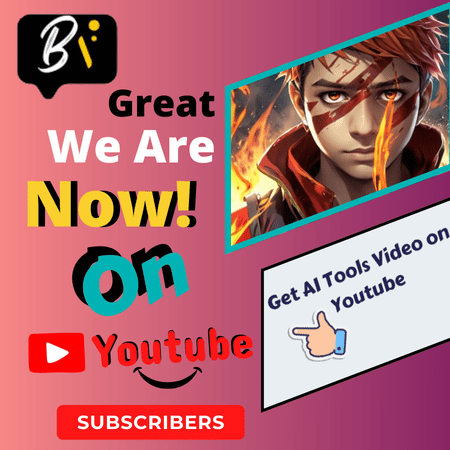Friends, imagine that you want to create any kind of music for any person in your life, then this AI tool can be the best for you, like you can create music for a romantic date for your girlfriend, if you want to create music related to bhajans for your parents,
This AI tool will help you in that too if you are going to party with your friends, then it generates amazing music for that too, this AI tool can also generate music for your child’s birthday, and you can generate music from this AI tool for many more things.

The name of this AI tool is Udio AI Music Generator, which creates music based on simple text prompts. From the best producers to emerging songwriters, everyone can use it. Enthusiastic amateurs use this AI tool in their production process from the idea stage to commercial Udio.
If you create music with your ideas on Udio ai, then you just upload a song that you like on Udio ai so that everyone can enjoy this song.
You can search your favourite artists in this AI tool and you will be able to experience them and their creators, artists, and musicians, and you can create your own music and listen and enjoy it.
How to use Udio AI Music Generator
✅ Step: 1– To use the ICC tool, first of all, you have to go to Google and search video.com, then you will click on its link after clicking you will go to the home page of this AI tool.
✅ Step: 2 – After going to the home page, you will see the button of the link on the side of the home page of this ai, you have to click on it, and after clicking you will get the option to log in with many types of accounts like Twitter, Google, Apple ID.
✅ Step: 3 – After logging in, write the text prompt in the create box according to your idea and click on the create button, in a few seconds you will have two to three types of music generated.
You can also make your career with the help of this AI tool. For example, by generating music from this AI tool, you can create your own channel on many platforms like YouTube and upload music on it and can also generate income by uploading on many other platforms. However, many people are using this platform and making their careers.
But before generating music from this platform and uploading it on any other platform, you have to follow the guidelines of this AI tool.
For example, if there is a copyright on any music, you cannot upload that music on your YouTube channel or any other platform. Before uploading the music of this AI tool on your platform, you have to give its credit in the description so that there will be no copyright claim on your YouTube channel.
Also, Read This Music Generator tools
How to work at Udio AI for Music Creation
In the last few years, many AI platforms have come up, due to which many tasks that used to be done an hour earlier, are now being done in a minute, such as video editing, image creation, and generating lyrics, and you can also generate your favourite music.
Udio AI Music Generator is an AI tool capable of generating music for all types of artists. You can generate music as you want with this AI tool.
This AI tool is to learn from generative AI models including music models. Just like a person listens to music and studies its score, similarly this AI tool listens to the recorded music of a big artist from the model and learns it.
The goal of this AI tool is to understand and develop musical ideas. This AI tool is clearly designed to create new musical ideas.
This AI tool does not repeat any music and in fact, optional filters are applied to ensure this and this filter confirms that this AI does not present copyrighted music or artists’ voices.
This tool The tool has proven to be a boon for artists, recorder companies, music publishers, and the general public.
Although there was some fear in the early days of this AI tool, each of these artists eventually expanded music as an art and business, introducing new artists to the world of music and putting billions of dollars in the pockets of artists, songwriters, and music publishers who profit from their creations.
Language Support in Udio AI Music Generator
Udio supports more than 1.5 billion languages, making this tool more useful for more people than ever before. You can generate any type of music from the prompt text in Hindi, English, Korean, Chinese, etc. and enjoy the music.
Price of Udio AI For Creating Music
Free / $0 – With the free plan, you have a limited 10 music generators per day. This generator refreshes 24 hours after your first song is created (for example, if you create a song at 6:00 am, you will not have time to generate until 6:00 am the next day). After that, you can generate it again.
Standard Month / $10 – In this plan, you can generate as much music as you want in a day. In this, you can generate music for up to a month (for example, if you take this plan on the 1st, it expires on the next 1st). After that, you will have to take this plan again.
Pro / $30 – If you want to make a career with this AI tool, then this plan will be most beneficial for you because in this plan you get advanced features, through which you will be able to generate very good music. You get an aeroplane for one month.
My Experience When I Use the Udio AI Tool
When I was writing on this AI tool, I felt very good because the song generated by this AI tool was very good as if it was sung by a real artist and this song was generated according to my idea, this song had a very good sound and voice, according to my experience you should use this Udio AI Music Generator tool here know about what are your opinions on this tool.
Conclusion: Udio AI Music Generator, Review
Udio AI Music Generator tool is very interesting, with this AI tool, you can make everything from enjoyment to career. This AI tool is useful for those people who want to make their career in music. With the help of this AI, people can listen to their musical ideas by putting a text prompt to express their ideas and they can also get ideas from this AI tool. From new musicians to experienced musicians, this AI tool is used by many.