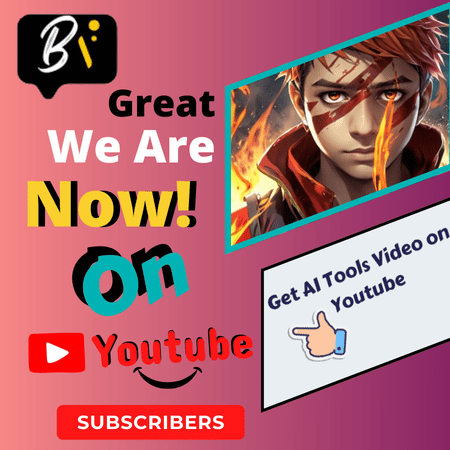You must know that AI is very much in vogue these days and AI (artificial intelligence) is in trend.
AI is such a tool with the help of which even the biggest and smallest tasks are becoming easy.
Especially in the world of digital marketing, in the past, you could create a website in just a few minutes and do a lot of tasks with the help of AI.
So, today in this article we will learn about many AI tools like Transform Static Image into Animated Video with Simple Text Commands.
Introducing Viggle AI
Viggle AI has emerged as a creative tool in the world of digital marketing.
With Viggle AI, you can generate characters, that too with different types of characters and you can also generate videos by uploading your photo.
The interesting thing about this tool is that you can generate a video from any photo by uploading your video in it. Let us tell you that you can create an excellent quality animated video by using your creativity.
Using Viggle AI, you can transfer a still image into a live video and you also get to see different types of characters in this AI tool, you can easily use it to create Images into Animated Videos.
You must be aware that animated videos are very popular these days. Let us tell you that you can make this animated video yourself.
By using Viggle AI, you can create an animated video with different characters and you can post this video on any social media like YouTube or Instagram.
Key Features Viggle AI
When we talk about the features of Viggle AI, there are unbelievable features on this tool that you are going to like a lot. Viggle AI has some features like Mix, Move, or Multi.
So let’s know these features in detail:-
Mix
One of the many tools on this website is called Mix, with the help of which you can generate an animated video of your own by uploading your photo. You can use many characters to generate a video.
You get different types of characters on this AI tool, which you can use easily and show your personality through animated videos.
Move
The second feature of this website is Move which is considered to be the best feature till now. In this tool of this website, you can show yourself as if you are dancing with someone else.
By using this tool, you can add yourself to any image and make it dance. By using this feature, you will feel as if you have danced right.
Multi
Let’s talk about the third feature of this website whose name is Multi and you are going to have fun using this tool.
This tool is a funny tool, in this, you can change different characters in the video by uploading pictures of more than one character. With this tool, you can dance with your friends and you can dance with your favorite actor.
How to use Viggle AI
Viggle AI is very easy to use and you can use it easily because its interface is simple and unique which makes it easy for you to use it. The interface of this tool is designed in such a way that it attracts you to make videos.
Before starting, let us know how to use this tool with the help of some steps:-
- Step 1 Sign in and join the Beta: First of all you have to access Viggle AI, after that, you have to sign in to join the beta program. This will allow you to access the updated features easily.
- Step 2 Choose your tool: After signing in, select the tool you want to use.
- Step 3 Upload Image: After selecting the tool, upload the image you want to move and generate an animated video.
- Step 4 Click on generate and wait for the result: After uploading the image, you get the option of many settings in this tool using which you can generate a professional video.
- Step 5 Export and Save: After exporting you can save or share this animated video.
Benefits of Image into Animated Video Generator
Viggle AI gives you a lot of benefits in converting a still image into animated video, let’s find out what are the benefits.
Cost Efficiency
When you use the Viggle AI tool, you do not have to pay any money because this tool is free. In times of inflation, this website provides you with a free tool to save both your money and time.
Time-Saving
This tool completes the tasks that would take you hours in minimum time. This is one of its benefits which it provides you for free. By using this tool, you can increase your workload.
Easy Interface
The benefit of the Viggle AI tool is that its interface is very simple and easy, and users do not face any problems in using it, You can use it easily and edit and generate images with your manual efforts.
High-Quality Results
You can get high-quality results by using the Viggle AI tool, this tool enhances the quality of your images, which gives a professional look to your images.
Share in Social Media
With Viggle AI you can easily create an image into animated video by uploading an image. You can share this video on any social media and you can earn with the help of Viggle AI.
Pricing
Viggle AI ek freemium model hai, jiska aap bina kisi kimat se aap normal subidha ko prapt kar sakte hai. Agar aapko Viggle AI par die gae sabhi subidha ka istemal karna chahte hai to aapko premum plane ho buy karna parega.
Freemium
If you join Viggle AI with a Freemium Plan, you can make 10 videos daily for free. In addition, you get 60s video generation, 3 running jobs at once, and up to 720p video resolution.
Premium
If you go with the premium plan in Viggle AI, you get to see advanced features. With this, you get unlimited options for video generation, along with this, you get 80 credits per month and you get unlimited video duration.
Comparison of Free or Paid Plans of Viggle AI
| Free ($ 0 /mo) | Viggle Pro ($ 9.99 /mo) |
| 10 free videos daily. | 80 credits/month (Can create 20-minute video at lightning speed). |
| 60s generated video duration. | Unlimited video generation in slow mode. |
| 3 running jobs at once. | Unlimited generated video duration. |
| 10 running jobs at once. | |
| Remove the watermark and Purchase extra credits. |
The Future of Video Content Creation
You must be aware of how much our technology is developing in the present time, whether it is in the field of video content creation.
Everyone uses artificial intelligence as much as possible because, with the help of AI, you can save time and complete the most complex tasks in minutes.
Viggle AI is a revolutionary change in animated video creation or images into an animated video generator, its interface is user-friendly.
This tool is ready to bring revolutionary changes in the methods of design and production.
Whether you are an artist, filmmaker, or content creator, this tool is a new innovation for you in the world of AI which is a powerful tool.
Viggle AI’s interface is simple and unique, so it can be used easily. This tool can be used to make AI-animated videos.
Conclusion: The Future of Animation with Viggle AI
Viggle AI is a powerful platform that lets you generate a professional animated video by just uploading a single image. This artificial intelligence tool has brought advanced features to the world of animated video creation.
With its simple interface, this tool is moving forward with creative animated videos. Whether you are a professional editor or a novice on this AI tool.
This tool invites you to experience new things and learn something new. You can enhance your creativity by joining Viggle AI and making animated videos.
FAQ
What are Credits?
Video generation can be done using credits on the Viggle platform, using 1 credit you can get 15 seconds of video generation.
Can I Cancel My Subscription Plan?
Yes, you can cancel your Viggle AI subscription at any time. However, the cancellation will be effective at the end of the current billing cycle and you can also purchase a new Subscription Plan before the expiry of the current Subscription plan if you wish.